Alerts & Notifications
VisionAI provides comprehensive notification capabilities to ensure your team stays informed of safety events in real-time. This guide covers the various alert types and configuration options available through your Visionify App.
Alert Types
Daily Digest
Daily safety summary email.
Features:
- Last Day summary
- Summary metrics
- Watch Trends
- Larger audience
Best For:
- Safety managers
- Facility supervisors
- Management teams
Periodic Reports
Hourly, daily Email/Teams report.
Features:
- CSV exports
- Custom schedules
- Area filtering
- Teams integration
Report Types:
- Compliance data
- Incident reports
- Area analysis
Text Message
Instant SMS Alert for critical events.
Features:
- Instant delivery
- Priority levels
- Team escalation
- Response tracking
Use Cases:
- Emergency events
- Critical violations
- Urgent responses
Speaker
On-site audio alerts for immediate action.
Features:
- Custom messages
- Multiple languages
- Zone-specific
- Volume control
Applications:
- PPE violations
- Area restrictions
- Safety reminders
Alert Configuration
Configure comprehensive notification settings through your dedicated observability platform at customername.visionify.ai/observability. VisionAI offers multiple alert types to ensure your team stays informed of safety events:
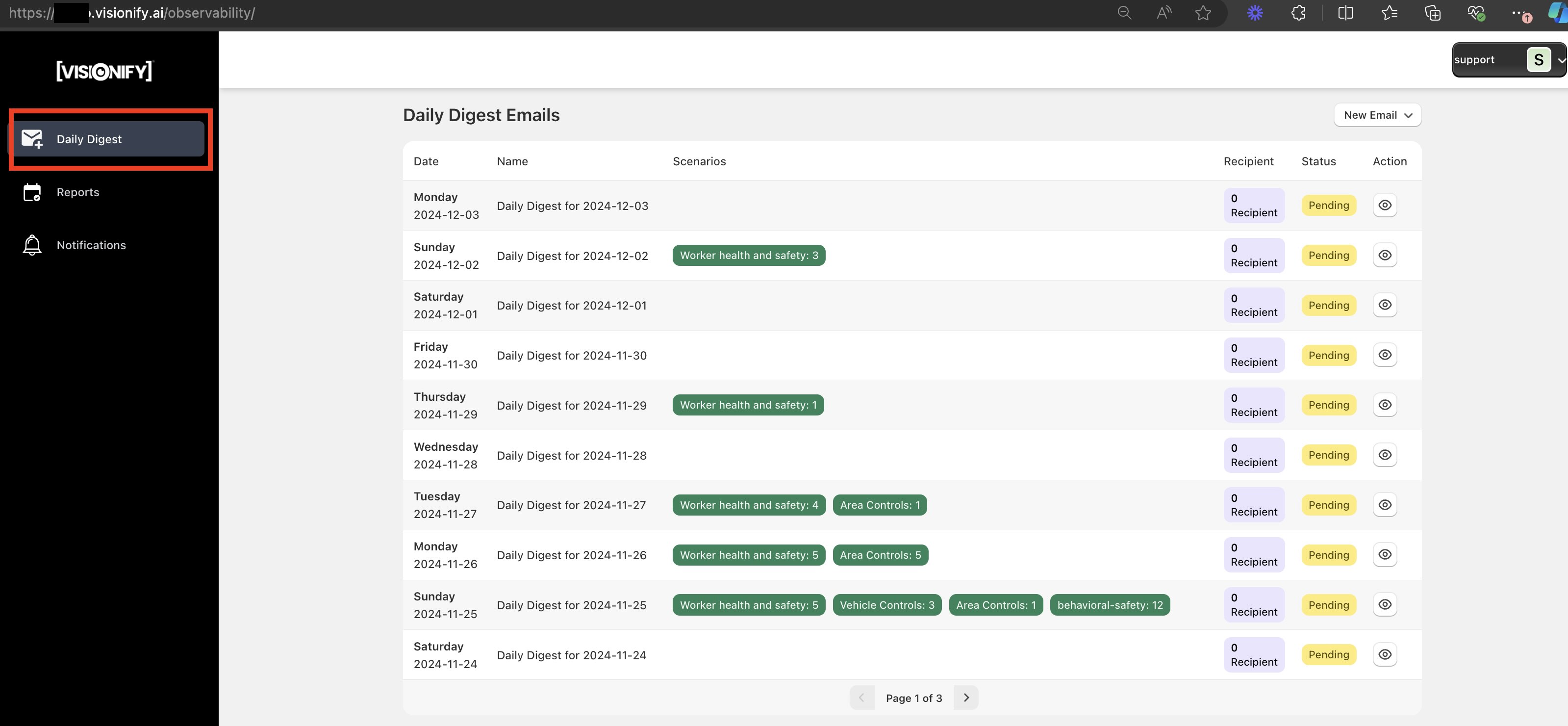
1. Daily Digest Emails
Set up automated daily summaries of safety events, incidents, and compliance metrics. Perfect for management oversight and trend analysis.
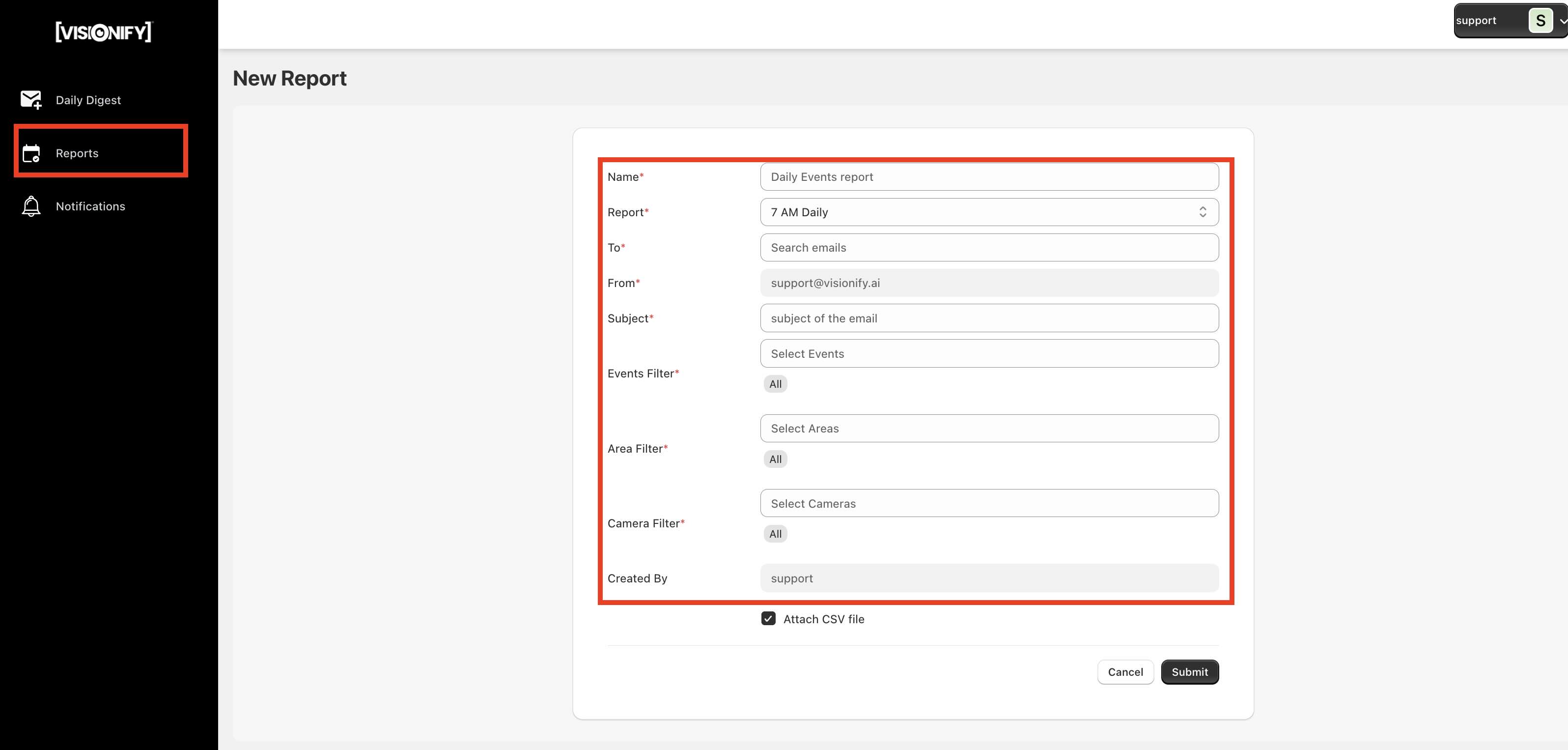
2. Periodic Reports
Schedule detailed reports with CSV attachments, delivered via email or Microsoft Teams. Customize reports by area, camera, or specific event types for targeted insights.
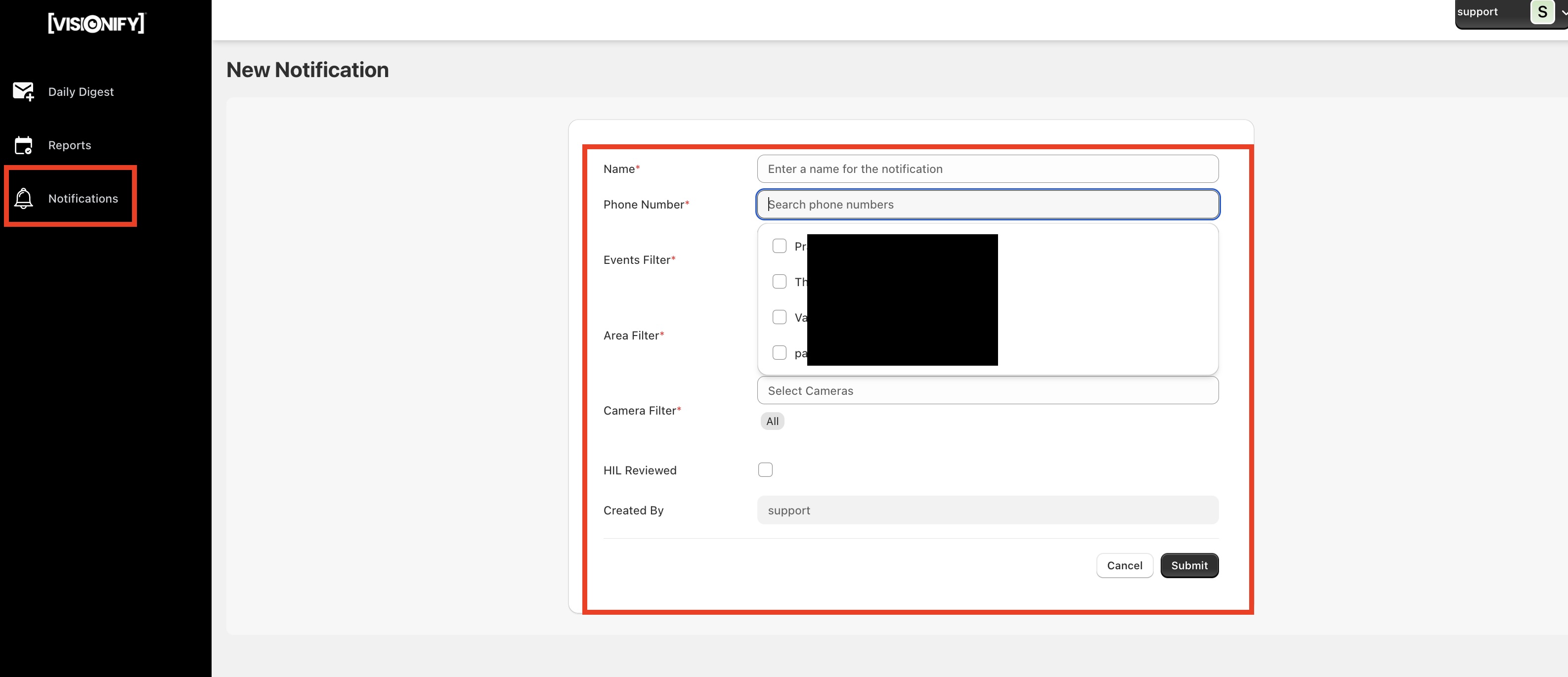
3. Text Message Alerts
Enable real-time SMS notifications for immediate awareness of critical safety events. Ideal for urgent situations requiring immediate attention.
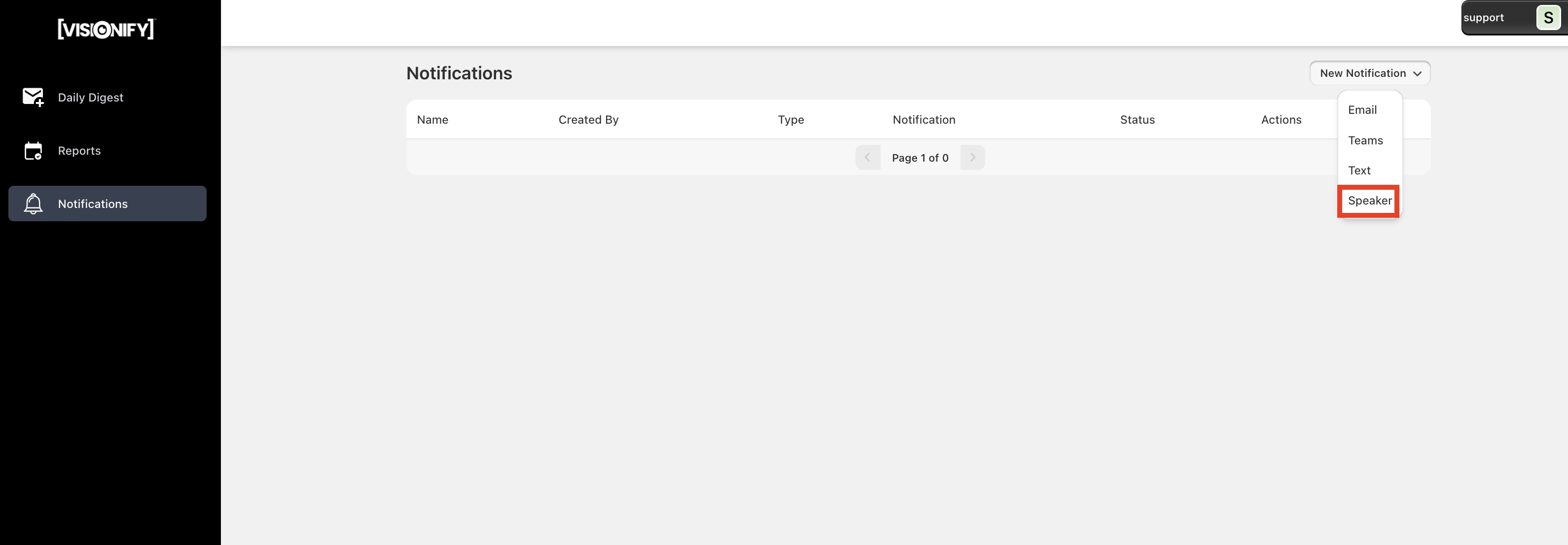
4. Speaker Based Alerts
Configure automated audio announcements for real-time safety notifications in your facility. Perfect for immediate on-site response to safety events.
Tip
Combine multiple alert types for comprehensive coverage. For example, use speaker alerts for immediate on-site response, while keeping management informed through daily digests and periodic reports.
Next Steps
Contact Information
Sales Inquiries
Get in touch with our sales team for demos and pricing information.
- Email: sales@visionify.ai
- Phone: +1 720-449-1124
Technical Support
Need help? Visit our support portal or contact our technical team.
Schedule a Demo
See VisionAI in action with a personalized demo from our team.