Occupancy Analytics & Space Optimization
Transform your workplace efficiency with AI-powered occupancy analytics that helps optimize space utilization, ensure safety compliance, and make data-driven facility management decisions.

Business Impact of Space Management
Poor space utilization and occupancy management leads to:
- 30-40% of office space typically underutilized
- $12,000 average annual cost per unused workspace
- $3.6M annual loss for a mid-sized facility due to inefficient space use
- Increased safety risks from overcrowded areas
Transform Your Facility Management
VisionAI's occupancy analytics provides:
1. Real-Time Occupancy Monitoring
- Live occupancy counting
- Maximum capacity management
- Zone-based monitoring
- Automated alerts for overcrowding
2. Space Utilization Analytics
- Occupancy trends analysis
- Peak usage patterns
- Underutilized area identification
- Resource optimization insights
3. Safety & Compliance
- Social distancing monitoring
- Emergency evacuation support
- Restricted area management
- Compliance documentation
4. Operational Efficiency
- Staff allocation optimization
- Energy usage optimization
- Maintenance scheduling
- Cleaning service optimization
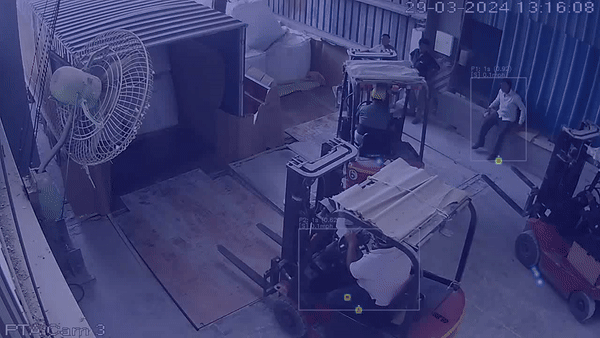
Industry Applications
Corporate Offices
- Workspace utilization
- Meeting room analytics
- Common area monitoring
- Parking optimization
Manufacturing
- Production area monitoring
- Break room utilization
- Safety zone compliance
- Resource allocation
Retail & Commercial
- Customer flow analysis
- Queue management
- Staff allocation
- Layout optimization
Healthcare Facilities
- Waiting area management
- Patient flow optimization
- Staff deployment
- Resource utilization
Business Benefits
✓ Cost Reduction
- Optimize space utilization
- Reduce energy costs
- Improve resource allocation
- Lower operational costs
✓ Enhanced Safety
- Prevent overcrowding
- Monitor restricted areas
- Support emergency response
- Ensure compliance
✓ Improved Operations
- Data-driven decisions
- Efficient staff deployment
- Better maintenance planning
- Enhanced user experience
✓ Future Planning
- Space requirement forecasting
- Renovation planning
- Expansion strategies
- Resource planning
Key Features
| Feature | Description | Business Impact |
|---|---|---|
| Real-Time Monitoring | Live occupancy tracking across zones | Immediate response to occupancy issues |
| Historical Analytics | Trend analysis and pattern recognition | Data-driven planning and optimization |
| Automated Alerts | Customizable notifications for threshold violations | Proactive management of space issues |
| Compliance Reporting | Automated documentation of occupancy metrics | Simplified regulatory compliance |
| Integration Capability | Works with existing systems | Seamless implementation |
| Privacy Protection | Anonymous occupancy counting | GDPR and privacy compliance |
Learn More
Contact Information
contact_phone Sales Inquiries
Get in touch with our sales team for demos and pricing information.
- Email: sales@visionify.ai
- Phone: +1 720-449-1124
support_agent Technical Support
Need help? Visit our support portal or contact our technical team.
calendar_month Schedule a Demo
See VisionAI in action with a personalized demo from our team.